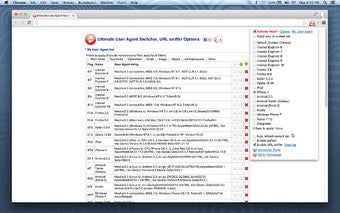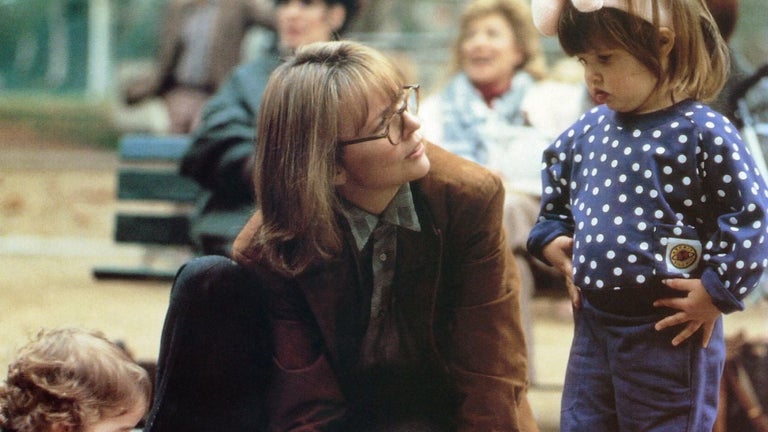Chrome Extension - User Agent Switcher
User Agent Switcher is a handy Chrome extension that will allow you to easily switch the user agent of your browser, and to obtain information regarding the URLs that the browser is trying to access.
How to use it?
First, go to the advanced settings of your browser and enable the developer options.
Now, open your URL and click the switch user agent button. Now, the URL of the page will be open.
This extension is available in both free and paid versions.
The free version has fewer features, but the paid version can be updated automatically and has the option to hide the notification icon.